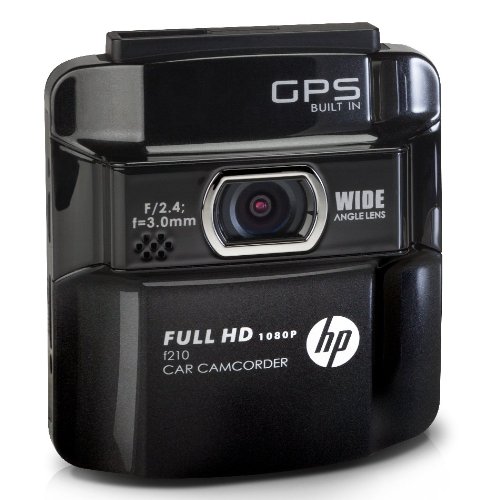YI Full HD 1080P 2.7″ Screen 165 Wide Angle Dashboard Camera with G-Sensor, WDR, and Loop Recording
Driver Assistance System ADAS (Advanced Driver Assistance Systems)
Brings you up to date and has optimized detection algorithms. Drive safer thanks to lane departure warnings in real time.
G-sensor Technology
The camera’s emergency detection automatically records events when a → See More...

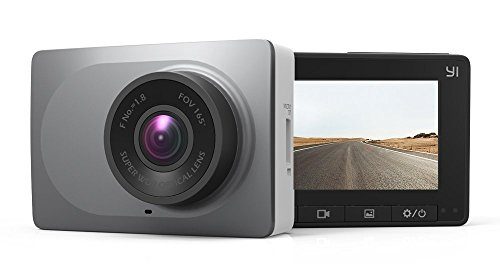




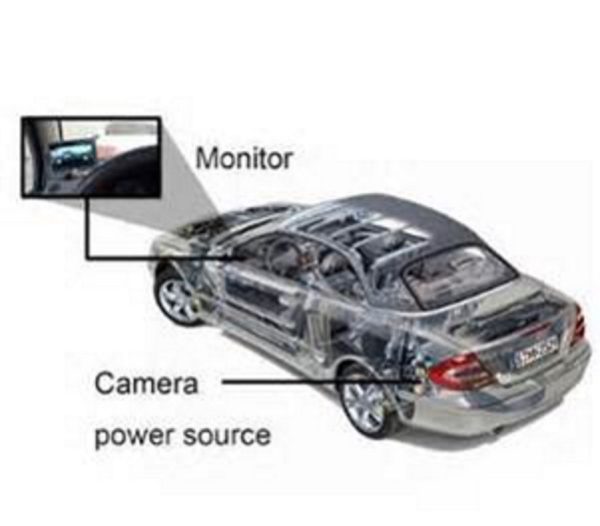


 A dashboard camera can be mounted in or around your
A dashboard camera can be mounted in or around your